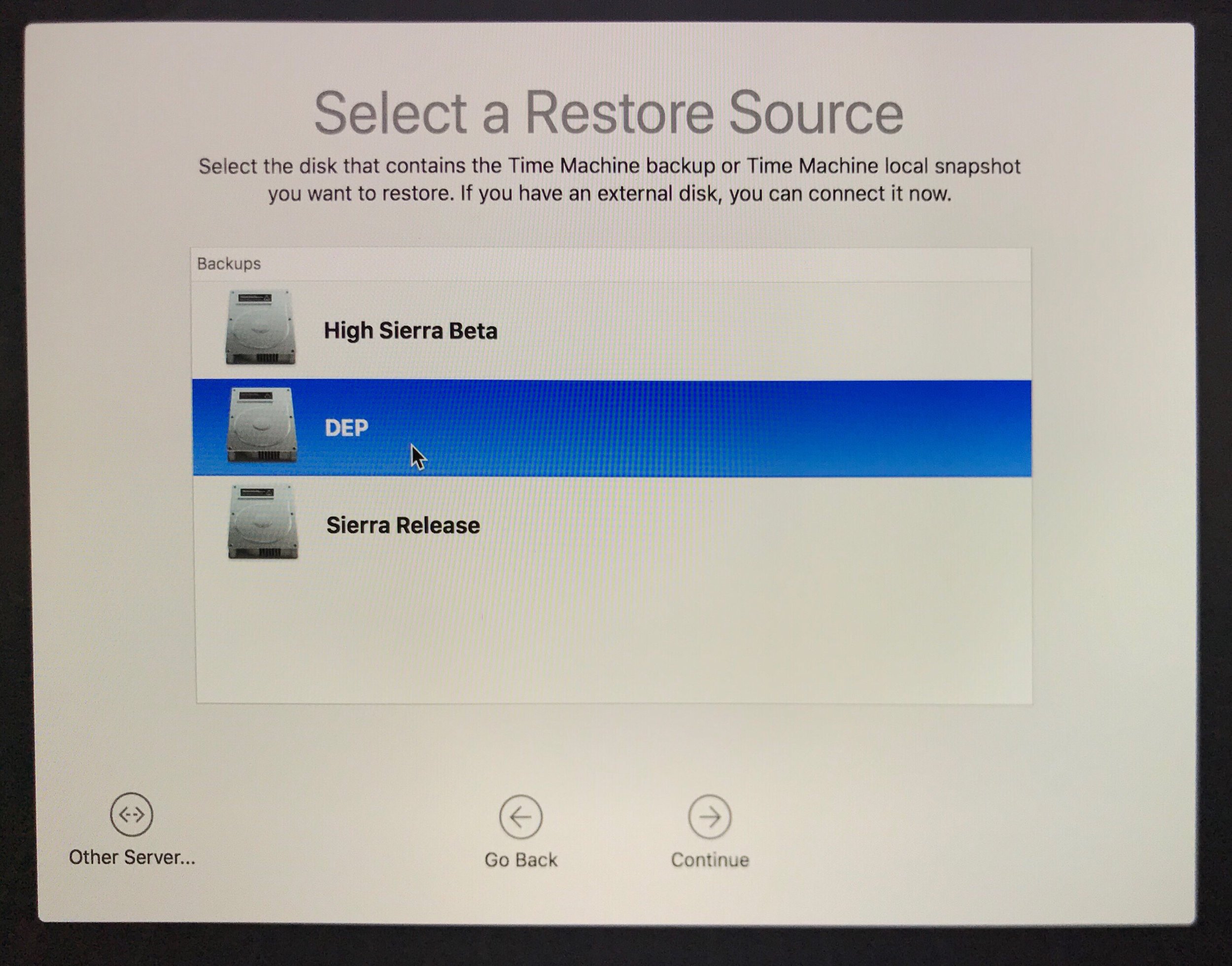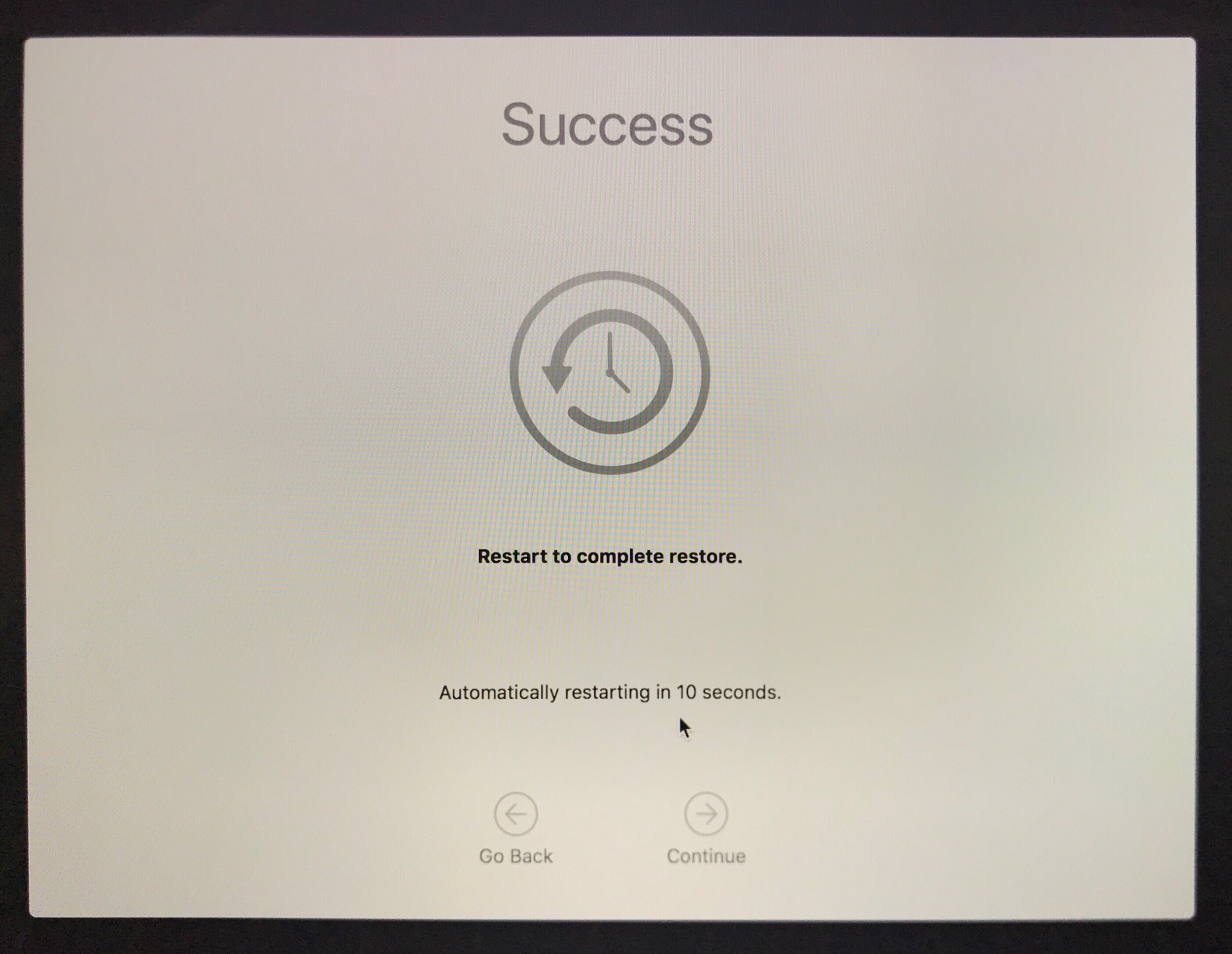Restoring from a snapshot with APFS
APFS now support snapshots, a feature users of Virtual Machines love and can barely live without!
You can now take a snapshot from command line by typing "sudo tmutil snapshot" in the Terminal.
You will then be able to browse it and restore individual files using either Time Machine GUI or the "tmutil restore" command in Terminal.
Little known, the possibility to jump your computer back to a snapshot you previously created.
Boot on macOS Recovery (with CMD+R) and select Restore From Time Machine Backup.
The click Continue
Select your boot drive (from where you run the tmutil command)
Select the Local Snapshot you want
Continue
Restoring takes only a few seconds!
Reboot, and done!
For more information on APFS, I encourage you to watch Rich Trouton's talk: "Storing our digital lives: Mac filesystems from MFS to APFS" at the Pen State MacAdmins Conference 2017 conference:
Rich will present an updated talk in a few weeks at JNUC.